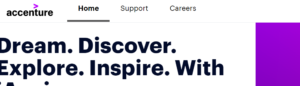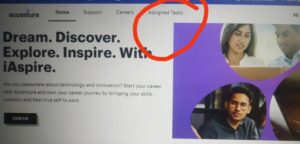How to check Accenture interview Results ??
- This is only for students who had done thier interview and waiting for accenture results since 15-20 days .
- Go to Link and click on login
- Now give user name as registered mail id and enter password that you created during profile creation.
- Once you are able to login,you can find tabs .Generally we have Home,Support,Carrers.
- If you got additional tab with asssigned task that means you are supposed to send your documents.
Link to check Accenture Interview results: Click Here
Below 2 images are for references,2nd image has assigned task where you can upload documents.
we request you not to check many times in website.